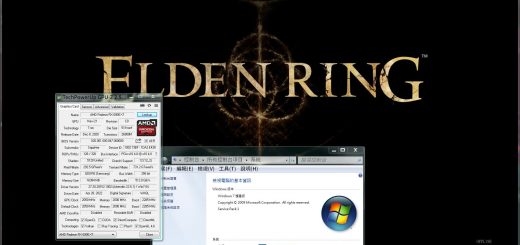Ultimate Elden Ring Map Resource Pack
Includes full resolution maps (9728×9216) assembled from game texture files (for both overworld and underground) and all map icons and markers found in the game texture atlases. Full detail (PNG) and compressed (JPG) versions available for maps. Icons and icons atlases are in PNG format with transparency preserved.
INFO
This isn’t so much of a mod as it is a resource pack. This provides a collection of the in-game assets in PNG/JPG format organized in an assembled (map) or logical (icons) file structure. These resources were extracted from the 1.04 version of the game files (includes some of the earlier map changes such as around the area north of Iji in the Caria Manor region). If future updates change the map (or any errors found with the current resources), I will update the files.
Example usage of these images could be creating your own map system, printing posters, using as desktop wallpaper, web application resources, etc. These files are not for in-game use, unless you want to go through your own gyrations for converting, repacking, and such. Please avoid posting questions about “how to use this in-game,” this is not intended nor packaged for that kind of use case.
Quick note on the map sizes: the absolute FULL in-game map is a 41×41 grid of 256px tiles (10496×10496), however, the bottom 5 grid rows and right 3 grid columns are completely dead areas. They are the brown “unknown” map space, and they are not visible in game. Therefore, the final step of my map assembly process is cropping down to the “usable” grid size, 38×36 tiles (9728×9216). The actual in-game map size is slightly further cropped down, however I wanted to keep all tiles whole in the final output.
INCLUDED ARCHIVES
This resource pack contains a couple of different archives, depending on what you want (or what download size you can handle). The image format is provided in brackets to quickly identify the quality of each archive:
Main files:
- [PNG] Complete archive: Includes both maps, all icons, and both icon atlases, at original quality. Very big download size.
Optional files:
- [PNG] Individual maps: Same maps in the complete archive, but separate downloads for those that can’t download the large file size in one sitting.
- [JPG] Compressed individual maps: JPG compression format of maps using “10” for compression level in Photoshop (guessing probably about ~80-85% quality). Please note, these compressed maps lose any transparency information because of the JPG format (a black background was used as a backdrop). This particularly affects usability of the underground map since you no longer get the semi-transparent black effect when overlaying with the main (overworld) map. Main map loses transparency around the map seams (where each map fragment meets up).
[PNG] Only icon pack: Includes only the map icons. Much smaller archive if you don’t need the maps or icon atlases.
Miscellaneous files:
- [PNG] Only icon atlases: Includes only the atlases in PNG format (only process applied from game texture was image conversion from DDS to PNG). Provided if you want to do your own slicing of the icons from the original source. JPG compressed versions are not provided, as they would lose all transparency and render the atlases essentially useless.
- [PNG/JPG] Debug pack: Not meant for general use. Please see the “Reporting Issues” section for how to best utilize the maps and atlases. The maps are heavily compressed and downsized 25% to drastically reduce download times. These are meant to be reference material for quickly identifying coordinates and various properties of how the resource pack was built.
FILE DESCRIPTIONS
There was quite a bit of information to sort through to (re)assemble this resource pack from the game files. The technical details of assembling the maps will be a separate document (see this article: Elden Ring Map Assembly: Technical Details). However here is at least a general category description of files in the various archives:
Map terminology:
- M00 / m0 / overworld: Describes the main portion of the game map
M01 / m1 / underground: Describes the underground portion of the game map
Icons:
- character-* prefix: describes various player-character (invader, summon, host) location and direction markers
- location-* prefix: describes an icon pertaining to a location (e.g. a caves, catacombs, Redmane Castle, minor erdtree, etc.)
- map-* prefix: describes a general map resource such as fog, compass, or text background
- marker-* prefix: describes things marked on the map such as dropped runes, beacons, or custom markers (the green circle icons)
- misc-* prefix: describes more technical map resources such as texture masks or borders; not super clear what these are used for in-game
- mp-status-* prefix: describes the visuals enabled by “Show Multiplayer Status” within the game map
- npc-* prefix: describes the icons for NPCs; the large one is for NPCs out in the map, the small one is used when they are at a location like a site of grace
- UNKNOWN-* prefix: these are unknown icons. There are a few that look like they should be in use but I just can’t find them (such as the UNKNOWN-location-leyndell-ash or UNKNOWN-location-village) but others I am sure are either cut content or planned for future DLC (such as UNKNOWN-location-colosseum). Finally, some I am just completely lost on what they even are (such as UNKNOWN-figure-radial). If you know what any of the UNKNOWN icons are and where they are used, please make a post and I will correct the file names.
Note on icon file names: These are not in-game file names for the icons, it follows my own made-up naming scheme (this style just made the most sense to me). Please do not take these file names as any form of data mining confirmation (e.g. UNKNOWN-location-colosseum). I picked the best name I could think of based on the visual appearance of the image, while maintaining some sort of text pattern that was indexable and searchable. For example, UNKNOWN-location-leyndell-ash was named this way because the icon visually looks exactly like the Leyndell, Royal Capital icon, but with a red tree (instead of gold) and what appears to be ash or sand covering the building. Another example, UNKNOWN-figure-radial was named this way because I literally have no clue what this is; it’s a figure of some kind (almost looks like one of those sorcerer aristocrats), and it has some kind of “emission” in a radial pattern — hence “figure-radial”.
REPORTING ISSUES
Assembling these maps involves sorting through 26,000+ images and selecting 3,362 correct images (1,681 per map) from a possible 9,821 images (6,873 for main map and 2,948 for the underground portion). Extracting 103 icons from 2 texture atlases with no descriptor is also a very tedious process. Given these details, the odds are fairly high that I messed up somewhere. I’ve produced debug output from the scripts I wrote to reassemble the maps and icons so that we can use a common language when identifying problems.
If you find an issue with a map — such as a section that looks out of place or a tile that is downright wrong — please download the debug pack from the Miscellaneous Files section. This is a small download that contains visual cues for identifying the grid coordinates of the problematic section. Instead of saying “hey that area south of Caria Manor looks wrong,” it would be so much more helpful to report “the section of map between (6,25) and (7,25) is wrong because it was recently updated.” These maps are huge and we can only identify so much with vague text descriptions; being able to quickly pinpoint problematic areas will ensure everyone can get an updated map much quicker.
Less likely, but if you see an issue with any icons, you can refer to the icon-atlas-XX-debug files to pinpoint a particular icon source. These are pretty straightforward to extract once I had the bounding box, so I don’t think there will be much issue with the icons.