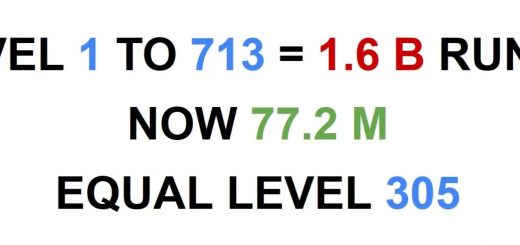Twin Maiden Husks’ Magic Shop
Replaces Twin Maiden Husks’ and Enia’s inventory with some magic.
*Fixed missing Spells.
Do not use this in online mode!
Make a backup of your save.
Make a backup of your regulation.bin file located in your game’s folder: D:\…\ELDEN RING\Game\
Put the edited regulation file in your game’s folder.
Launch the game in offline mode with EAC disabled and buy whatever you want.
Details on how to launch the game without EAC:
Elden Ring – PCGamingWiki PCGW – bugs, fixes, crashes, mods, guides and improvements for every PC game
Anti-cheat toggler and offline launcher
Offline launcher (No EAC)
Close the game and replace the edited regulation file with the original backup.
Reenable EAC.
Enjoy.
*Added .csv files to edit or merge with another mod.
Download Yapped-Rune-Bear.
Go to Settings-> Data Export-> CSV Delimiter in Yapped and make sure Yapped is using “;” and not “,” as a delimiter (without “”).
Go to File and pick Elden Ring from the top down menu. (Should have Dark souls picked as default?)
Download your favorite mod.
Download this mod’s .csv files.
Put the .csv files in D:\…\Yapped-Rune-Bear-main\res\GR\Data.
Launch Yapped and open your mod’s regulation.bin using File->Open.
Go to ShopLineupParam (Left Panel). Click on it. Import my csv’s data by using Tools->Import Data.
If you are getting errors while trying to import my .csv files, open my mod’s regulation.bin, go to whatever I’ve edited/you need on the left panel and do Tools->Export Data. Do this for whatever else you need/I’ve edited. Then follow steps 4,7,8.
Save by using File->Save.
Enjoy
In order to add Magic or whatever in shops you need to first find the Equip ID of whatever you want to add. Armor is easy cause: Dark-Souls-3-Parts-Files/Elden Ring at master · MaxTheMiracle/Dark-Souls-3-Parts-Files · GitHub
For Magic I exported EquipParamGoods (Left Panel). Each item’s Row ID is it’s Equip ID for shops. (I think? It does work.. but still pretty new to modding this game)
All I did was go to ShopLineupParam (Left Panel) and replace all of [Twin Maiden Husks]…/…/ Equip IDs (Right Panel) with the ones of Sorceries and Incantations. Did the same for Enia’s Armor Sets for some incantations.
After that you need to set Event Flag to -1 and QWC ID to -1 (Right Panel). This makes whatever you are editing show up in whatever shop you are working on regardless of Event and Items requirements. Also needed to change some stuff to [Twin Maiden Husks] White Cipher Ring values like Equip Type 3 – Goods and currency type 0 – Runes.
Also changed Value to 0 for them to be free.
You can edit stuff in Yapped or export params and edit them in Excel which is easier. When done editing all you need to do is import the data back.
*Can’t merge mods that are editing the same Params. Need to manually make the changes in Yapped or Excel.