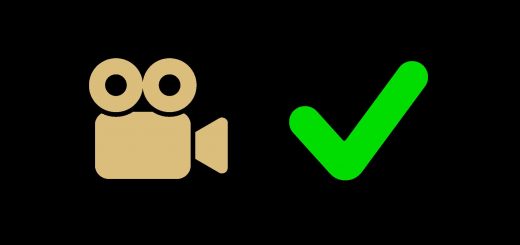STUTTER RING RESHADE 1.0
I don’t understand why the vanilla game has blue/greenish tint when there’s a huge golden Erdtree glowing in the sky. So I made a lightweight ReShade preset that fixes the color temperature, sharpness and contrast of the game. It also made the game much more cinematic which is perfect for a dark fantasy game.
INSTRUCTIONS:
- Download and Install last version of ReShade and download all packages and into your main game directory.
- Download STUTTERING RESHADE and extract it in your game directory.
- Launch the game.
- Press Home to open the ReShade menu and follow the instructions.
- Choose STUTTER RING RESHADE .
- Set your in game brightness to 8.
- Don’t forget to spread the word.
FX USED: BUDGET GAMER FRIENDLY (3-4 FPS LOSS)
MAKE SURE YOUR DEPTH BUFFER IS PROPERLY SET FOR SHARPENING TO WORK PROPERLY
NOW FEEL FREE TO GO OFF AND DIE IN A DITCH SOMEWHERE
OR THOU SHOULDST TAKE THE CROWN?