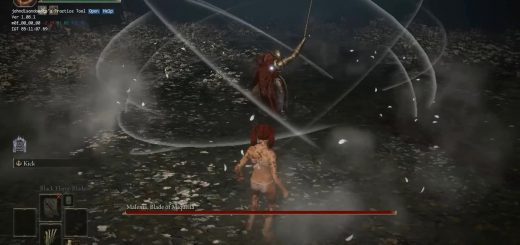One-Time_FPS_RefreshRate_Performance_Patcher
This is a rather simple how-to process to create a patched executable of Elden Ring with an unlocked Frame rate and refresh rate, as well as additional options. All credit should be given to Gurrgur on GitHub, as nothing in this process is my original work except a single .bat file. Works on Version 1.06, not tested on previous ones.
What does this do?
This is a one-time process (except when the game potentially gets updated again) to remove the FPS cap, fresh rate limit, with numerous other options. This should be considered an alternative to running (1) Flawless widescreen or (2) EldenRingFPSUnlockAndMore each time you open the game. Instead, this will edit the underlying executables so that you don’t need to open those programs each time. Process is extremely easy and should take under 5 minutes to complete.
Requirements
Requires an installed version of python, but does not require you to have any python knowledge. You can download the latest version of python through the Microsoft store or online at python.org.
Warning: Before doing any of this, you should (1) Disable Anti-cheat with https://www.eldenringmods.com/anti-cheat-toggler-and-offline-launcher/ and (2) Create a backup of the entire \ELDEN RING\Game\ folder because this process makes changes to the underlying executable eldenring.exe.
Without Mods:
If you don’t intend to use modengine2 or EldenModLoader, then I recommend you skip the remaining details and just follow the instructions on Gurrgur’s GitHub page: https://github.com/gurrgur/er-patcher
With Mods:
Install modengine2 or EldenModLoader in the standard manner. As this process will ultimately change the executables in \ELDEN RING\Game\, then there is no need to change the installation process for either mod loader. Steps are:
- Install python from Microsoft store or https://www.python.org/
- Download the included files, which contains modengine2, ER-patcher https://github.com/gurrgur/er-patcher, plus a new .bat file that I created to run the patcher.
- From er-patcher-main, move all the files into your game directory, i.e. file path where eldenring.exe is located. If you wish to make changes to the patcher, the available options are detailed in README.md in the er-patcher-main. To make this edits, simply right-click and edit the .bat file with a text-editor, recommend Notepad++.
- By default, launch_erpatcher.bat does the following: (1) Sets FPS Limit to 300, which is changeable, (2) removes the 60hz refresh rate limit in fullscreen, and (3) removes vigniette, chromatic abberation, skips the intro logos, and increases animation distance. All of these settings can be modified to your liking.
- With the folder contents in your game directory, double-click launcher_erpatcher.bat to run it. This will create a new folder in your game directory called er-patcher-tmp. Go inside this folder, and move the entirety of the contents up one folder path to your game directory. I.e. crtl+A the folder contents and then move them into \Game. This will replace all of the files, so be sure to create a backup first.
- Success! As the underlying executables have been edited, modengine2 or EldenModLoader should work without a hitch.