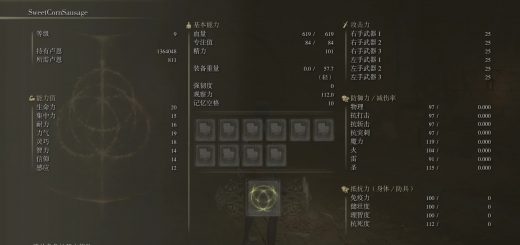No Stats Requirement
If you are tired of finding a new weapon/sorcery or incantation and can’t use it because it requires too much stats, this is for you. This allows you to use all incantations, sorceries and weapons by lowering the required strenght, dexterity, intelligence, faith and arcane.
Only use in offline mode with EAC disabled!
How to install (newer method):
Disable EAC with something like this: https://www.eldenringmods.com/anti-cheat-toggler-and-offline-launcher/
Download and install Elden Mod Loader by TechieW: https://www.eldenringmods.com/elden-mod-loader/
Download my NoStatsRequirement.dll file and put it into the mods folder under C:\…\ELDEN RING\Game\mods
Launch the game and test it
How to install (old method):
Make a backup of your save (just in case something goes wrong)
Make a backup of your original regulation.bin file (in your game’s folder: C:\…\ELDEN RING\Game\
Put the edited regulation.bin in the game’s folder
Disable EAC with something like this: https://www.eldenringmods.com/anti-cheat-toggler-and-offline-launcher/
Launch the game and test it
How to uninstall (for newer method):
Just delete the NoStatsRequirement.dll file in C:\…\ELDEN RING\Game\mods
How to uninstall (for old method):
Just delete the edited regulation.bin and replace it with the original one
Added csv files to merge with other mods like my other to remove weight: https://www.eldenringmods.com/remove-weight-limitations/1
How to install using csv files(for old method):
0) Download Yapped-Rune-Bear from here: https://github.com/vawser/Yapped-Rune-Bear
1) Put the “EquipParamWeapon.csv” and “Magic.csv” files you downloaded in yapped/Projects/ExampleMod/CSV/ER
(yapped folder should be where your yapped.exe is located)
2) Make a backup of your already modded (or not) regulation.bin somewhere just in case something goes wrong
3) Open Yapped and open your already modded (or not) regulation.bin from file->Open
4) On the left column click on EquipParamWeapon
5) At the top of the program click on Field Data->Import Data and it should ask if you want to overwrite EquipParamWeapon data
6) Click yes
7) Do the same thing as in steps 4 and 5 with magic.csv (clicking on magic and not EquipParamWeapon obviously)
8) On the top left: File->Save
Old guide for Yapped 1.09 (and maybe older versions):
yapped/Projects/ExampleMod/CSV/ER was yapped/res/GR/Data
Field Data->Import Data was Tools->Import Data