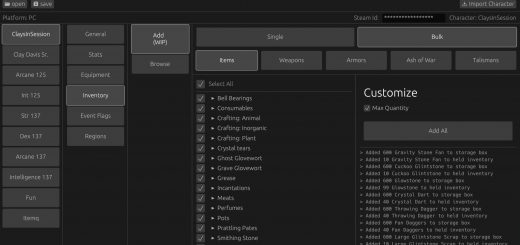How to swap any weapon’s moveset using Yapped – Rune Bear Edition
A guide on how to swap any weapon’s moveset to any other moveset that exists in-game.
Hi guys, figured I’d make this guide into an actual post so more people can see it.
Before I start, big big thanks to Simonz93, who posted his How to change the ash of war on ANY weapon guide that helped me figure out how to use Yabbed and eventually how to swap movesets. Go to his post if you want to find out how to change Ashes of War/skills on any weapon. This guide pertains to movesets, which are the functions of the light and heavy attacks of a weapon, aka the R1 and R2 buttons. Again, head over to Simonz93’s post for info on how to swap Ashes and skills of weapons.
1. Grab vawser’s version of Yapped, Rune Bear Edition on Github and extract it anywhere.
2. Open up the program, you may get an error off the rip pertaining to a Dark Souls file that doesn’t exist, but it shouldn’t effect what we’re going to do on Elden Ring with the tool.
3. Once you have a blank Yapped window, click File, then on the game select drop down. The default should be Dark Souls, you’ll want to swap it to Elden Ring.
4. Next click on File, then Open. You’ll want to navigate to your Elden Ring Game folder. This is where your eldenring.exe file should be. In this folder is regulation.bin, select that file and click Open.
5. After opening your regulation.bin file, you should see the three columns in Yapped fill up with Params. Click on Tools at the top, then Import Names. This’ll assign names to all the items, npcs, weapons, etc. in the middle column.
6. Once you’ve got names in the middle column, scroll down in the left column to find EquipParamWeapon. This’ll where you’ll find weapons and their values.
7. In the middle column, you should see a list of numbers, and if you scroll down, weapon names. You can use CTRL + F to find the weapon you’re looking to change the moveset of. In my case, as an example, I’ll be changing the Zweihander’s moveset.
8. Once you’re on your weapon (make sure you chose the affinity of your weapon as well, such as Heavy, Keen, etc.), the right column in Yapped will fill up with three sub-columns, Type, Name and Value. If you can’t see the right-most Value column, click and drag the space between the middle and right columns in the Yapped window to the left, it’ll give your right column more space.
9. In the right column, scroll down until you find the name Weapon Moveset Category. It’ll have a number next to it in the Value column. This number will be different depending on the weapon you chose in the middle column earlier. On the Zweihander, mine is 26. You’ll also need to look at the Moveset Override Category row. This is a sub-set that governs variations of the moveset. On the Zweihander, it’s different than most Colossal Swords with a stabbing heavy attack, so the value is 128. Sometimes this value will just be 0, and that means the moveset has no variations, but you’ll still need to overwrite your weapon with the 0 value.
10. Now that we’ve found our weapon and where to change it’s moveset, we’ve gotta find the value of the moveset we want to swap to. Simply look at other weapons in the middle column to find the moveset you’re looking for. Say you want to change to the Longsword moveset, simply hit CTRL + F and type Longsword, then click on the Longsword in the middle column. It’ll change the right column to the Longsword’s parameters and you’ll need to remember the numbers in the Longsword’s Weapon Moveset Category and Moveset Override Category rows, which are 23 and 0 respectively.
11. Head back to the weapon you want to change (again, you can use CTRL + F to find it), and double click on the Weapon Moveset Category value (26, in the Zweihander’s case) and type in your replacement moveset value (23 in the my case). Do the same for the Moveset Override Category row (replacing 128 with 0 for the Zweihander). Once you’ve got each value typed in, make sure you hit enter. It will not apply the change if you click off, so hit enter! Re-enter the value to hit enter if necessary.
12. After you’ve got both your new values in place, you can click File > Save to save your regulation.bin file and you’re finished! You can close out of Yapped and start up Elden Ring (with EAC disabled, obviously) and enjoy your new weapon moveset.
Hope this helped! I’ll be in the Posts section of this mod if anyone needs help or runs into any issues.