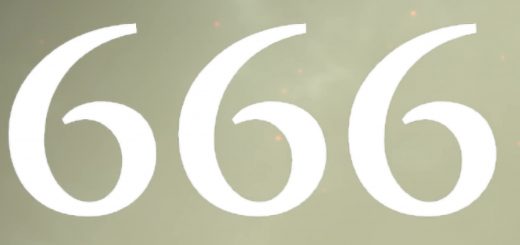How to change consumables to reusable items Yapped – Rune Bear Edition
Have you ever think, how if the greases act like spell buffs? Worry not, here’s a tutorial on how to change consumable items into reusable items (my example here are the grease)
1. Get Yapped Bear Rune here
https://github.com/vawser/Yapped-Rune-Bear
1.1. CRUCIAL STEP: on the File > drope down (under export) > choose elden ring
1.2. also Download UXM if you still havent, necessary to run the modded regulation.bin (needs a 100gb space for elden ring)
2. Open your “regulation.bin” file located at in the root of your Elden Ring folder (where game.exe is located) and open it with Yapped, in Yapped, select Tools> Import Name. otherwise everything will be blank. (Note: pick the param on the left hand side column first then click tools > import names)
3. Once you have opened regulation.bin with yapped, find EquipParamGoods in the left column. Once there, you can press Ctrl+F to search for any items (example is drawstring fire grease). Once you found your desired item, you will see all of its properties on the right hand column, look for the third row name is “Is Usable”)
4.Just uncheck the box
5. Click Ctrl+S for save the regulation.bin