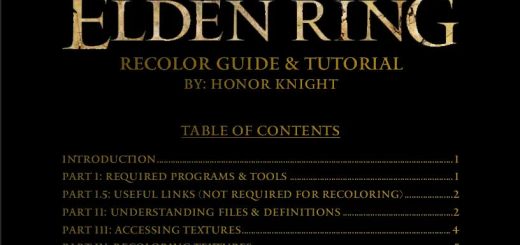Elden Ring PC Stutter and Low Fps Fix
The method I saw on YouTube to solve Elden Ring’s intermittent stuttering and low performance. I made it Mod to make it more convenient to use.
Elden Ring PC Stutter and Low Fps Fix
I often encounter intermittent stuttering and low fps during the game, Many methods have been tried on the Internet, but they have no effect.
After I tried this method, the intermittent stuttering and low performance of the game really disappeared.
I don’t know why. Maybe the CPU resource allocation of the game itself is not good?
(I don’t know the principle, but I found it useful in the game test)
However, using this method requires manual setting every time the game is started, which seems to be very troublesome. So I made it into a Mod. After installing this Mod, the game will set CPU affinity automatically after starting, instead of manually setting every time.
How to install:
1. First download and install Elden Mod Loader, which we need to load dll for the game.
2. Download this Mod and extract the mods folder in the package to the game directory (near eldenring.exe).
3. You can check whether mod works normally in mods\SetCPUAffinity\log.txt .
exceptional case:
I recommend that you use Elden Mod Loader to load DLLs. If you cannot use Elden Mod Loader for some unresolved reasons but can use Mod Engine 2 normally, here is a solution for Mod Engine 2 to load DLLs: https://github.com/soulsmods/ModEngine2/issues/55
For this Mod: I don’t know whether this method is really true and effective. I only tested my own game (not a lot of test data), and it works well,
This method may not be applicable to anyone and is only published here as an optional solution.
This Mod does not have any complicated logic and algorithm. It is just a faster operation. You can view its source code in the optional file.