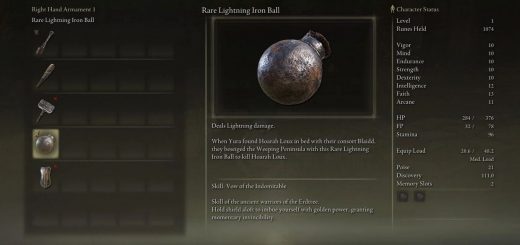Elden Ring Pause Mod
Installation
Download the EldenPause_v1.1.4.zip
Copy the dinput8.dll and elden_pause.ini to your Elden Ring game folder
If you’re using Elden Ring Mod Loader by techiew, copy dinput8.dll and elden_pause.ini to the mods
directory and rename the library to something like elden_pause.dll
Launch the game with EAC disabled
To do this, create the file steam_appid.txt
with the text 1245620 in your game folder and run eldenring.exe directly
Press P button to pause the game. Press the same button again to resume the game.
If you’re using controller, press Start button
Remapping the keys
Open elden_pause.ini
If you want to change the keyboard key code, edit the KeyboardButton option value
If you want to change the controller key code, edit the ControllerButton option value
f you want to use a combo of two buttons, edit the ControllerButton2 option value (0xFFFF by default aka Disabled)
Optional: you can change the ControllerEnabled option value to false if you don’t need to use the controller code
Advantages
No DirectX hooking, just the native code usage
A single library only
Universal solution (unless the developers decide to patch it out)
Easy to use