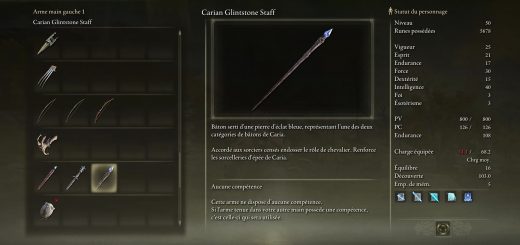Elden Fonts
8 new fonts for Elden Ring: Celtic, Perry Gothic, Roman, Mantinia, Old London, Bankai, Norse and Drukaatie Burti.
Some fun facts about a couple fonts:
- Mantinia: This is the same font used by the Elden Ring logo. The capital letters are meant to create an odd look, echoing how the E and G in the logo sandwich the letters.
- Drukaatie Burti: This is the same font seen in the Sovngarde – A Nordic Font mod for Skyrim.
**Disclaimers! Please Read!**
Currently, this is only for the English version. You are more than welcome to make translations if you like.
Obviously, these fonts were not made for the game. As such, about half of them don’t fit in certain menus because the letters are too big. Several did not have every letter/symbol/etc, so you may notice that those are still Vanilla or possibly even missing. The Roman font did not come with numbers, so those are also Vanilla. I’m not going to adjust every font to fit properly or spend tons of hours on this; I just wanted to do a quick font change mod, which is something I enjoy using in other games. Maybe later I could find numbers or letters that match that I could add to the fonts. You have full permission to edit this mod, though, if you want to remedy any issues with it.
I use REVENANT ReShade, specifically the Lush version with a couple tweaks of my own. This is reflected in the screenshots I took for this mod, so keep in mind that it may look differently for you if you do not use a ReShade!
DO NOT attempt to play the game online while using any mods or you will be banned! Download Anti-cheat toggler and offline launcher to circumvent EAC, or if you use Mod Engine 2 then that program will automatically disable it.
Installation
UXM
- Follow the instructions of UXM Selective Unpacker to unpack the font folder
- Extract this mod to your location of choice
- s of “font” within the folder of the same name created by UXM
- Don’t forget that if you use UXM to install and use mods, to Patch the game using UXM Selective Unpacker
Mod Engine 2 [RECOMMENDED]
- Download Mod Engine 2. It can be placed in any location, does not have to be the game directory
- Ensure that you have a “font” folder within the “mod” folder of Mod Engine 2. If you do not have one, then you can make a new one yourself.
- Extract this mod to your location of choice
- Place the contents of “font” within the folder of the same name located in the “mod” folder
- Launch Elden Ring with Batch File launchmod_eldenring
Graphics/ReShade/Mods Used for Screenshots
Remove vignette
Remove chromatic aberration
Ultrawide UI Fixes
Remove black bars
Increase animation distance
Disable Sharpening
REVENANT ReShade
REVENANT Lush ReShade personal tweaks: Disable the ADOF, Chromatic Aberration, and Border.
I play on a 21:9 (3440×1440) ultrawide monitor with an NVIDIA RTX 3080. In game settings, I turned Depth of Field and Motion Blur off. For everything else I use the recommended settings from NVIDIA GeForce Experience.
Tools Used In Mod Creation
UXM
JPEXS Free Flash Decompiler – A big thank you to rainergeis for telling me how to change the fonts!