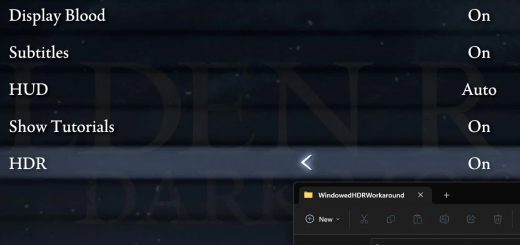Automate Yapped
This is for the automation of merging regulation.bin files from Elden Ring mods. Yapped is used for extracting regulation.bin and importing csv files.
# automateYapped
## About
This is for the automation of merging regulation.bin files from Elden Ring mods. Yapped is used for extracting regulation.bin and importing csv files. Csv files are merged by each row.
This program uses pywinauto for automation, and pandas for csv processing.
This program is developed with using ModEngine2 in mind.
If mod authors provide csv files, this program can automatically use csv instead of regulation.bin to merge their mods to reduce the time cost
## Usage
1. Install Yapped-Rune-Bear v2.14
2. Open a regulation.bin file once in Yapped to eliminate error window, for the automation to work
3. Download automateYapped.exe file from files tab
4. Open the exe. Initial open will auto create ini config file. Follow the example to set those values according to your file paths
* Config explanations:
* ‘base_regulation_path’ : the regulation.bin file provided by Elden Ring base game.
* ‘base_csv_folder’ : stores csv files extracted from base regulation.bin file.
* ‘Yapped_folder’ : the folder which Yapped-Rune-Bear.exe is in.
* ‘Yapped_csv_folder’ : Yapped extract csv files to this folder. By default it should be Yapped_folder+’/Projects/ExampleMod/CSV/ER’.
* ‘merged_regulation_path’ : the regulation.bin file that this program outputs. No need to manually create one.
* ‘merged_csv_folder’ : stores csv files that this program produces while runing.
* ‘bin_file_relpath’ : not used now, you can safely delete this in your ini file.
* ‘csv_folder_relpath’ : not used now, you can safely delete this in your ini file.
* In [mods_info] the items are sorted by mod load order(currently have to manually decide the order). Each value is a string mod_path. Currently this program will automatically use csv files for merging if detected in mod_path(csv files can be placed at anywhere inside mod_path, even beside the regulation.bin file. But if there are multiple csv files, they must be in the same folder). If there are no csv files in mod_path, it will use .bin file in mod_path instead(the regulation.bin file can be renamed to avoid conflicts, but its extension .bin must be kept).
5. Do as the program instructed. Press Enter to start, don’t touch keyboard or mouse after start.
6. Wait until it says all done, the press Enter to exit.
7. Get the merged regulation.bin file from merged_regulation_path(set in ini) and enjoy!
## guide
A guide for Mod Engine 2+Seamless Co-op is added.
# automateYapped