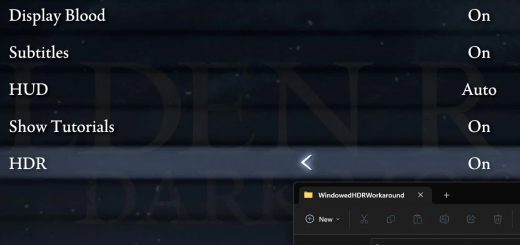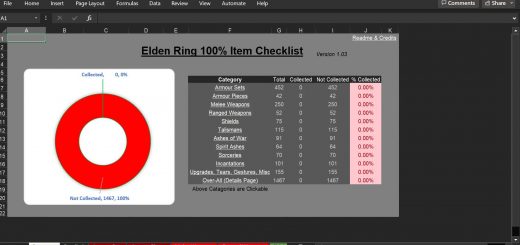Anti-Stutter – High CPU Priority – Elden Ring
SImple registry edit to enable High CPU Priority for the Elden Ring executable. This can help with performance on weaker CPUs. A performance improvement is not guaranteed, and can sometimes be worse (though unlikely). Your mileage may vary. The main improvement this mod can provide is a reduction in stuttering, even if FPS stays the same.
Just run the “Install” .reg file to enable the change. Run the “Uninstall” .reg file to remove the change if you run into any issues.
This can also be accomplished with “Process Lasso” by Bitsum, if you prefer to use that (that’s what I use, personally). These registry files just provide a simple solution so you don’t need any additional software. There are many ways to make this edit, actually, this is just an easy and convenient one that requires no technical knowledge.
Let me know in the comments how it works for you. I have had some success with this edit on an i3-10100F CPU running the game with a RX6600.