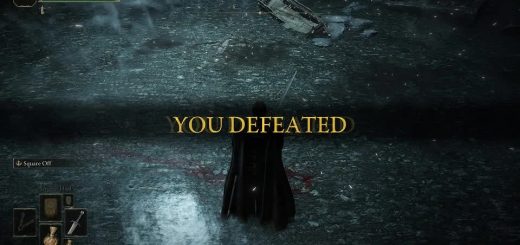Remove Overworld music
Disables ONLY the default overworld background music for every region together with the basic combat background music
doesnt touch:
legacy dungeons
Field boss soundtracks
caves, mines, catacombs and hero graves
the roundtable
How to install:
Use DSMAPSTUDIO to import WwiseValueToStrParam_BgmBossChrIdConv.csv
How to import (if you are new to this stuff)
1 Open Dark Souls Map Studio
2 Go to Param Editor (top left)
3 search: WwiseValueToStrParam_BgmBossChrIdConv and click on it, it should be highlighted in blue
4 click edit (top left) -> Import CSV -> From file -> select the WwiseValueToStrParam_BgmBossChrIdConv.csv included in this mod
– the WwiseValueToStrParam_BgmBossChrIdConv.csv only edits 5-6 entries should be compatible with other mods that edit this parameter
inspired by:
Elden Ring BGM Remover, thanks for your original mod.
https://www.eldenringmods.com/elden-ring-bgm-remover/