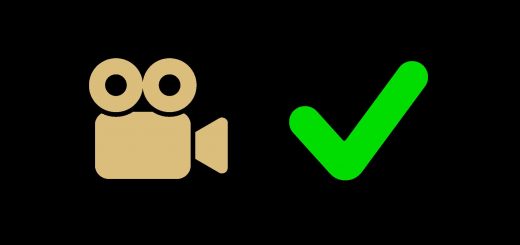Simple HDR Higher Contrast Mod
The simplest HDR+ effect Reshade. No extra BS and 0 performance impact.
By default the game has a low contrast look and capped brightness, which makes the HDR impact very low. If you increase the in-game brightness slider it just makes everything brighter which doesn’t help the HDR effect. This mod gets rid of the low contrast and boosts the HDR by only using 2 simple default shaders. All else is untouched!
Steps to install:
1) Install your desired version of Reshade
2) Open the Reshade .ini config file used for the game
3) Locate [Levels.fx]
4) Use these values:
BlackPoint=1
HighlightClipping=0
WhitePoint=220
5) Locate [Tonemap.fx]
6) Use these values:
Bleach=0.000000
Defog=0.000000
Exposure=0.000000
FogColor=0.000000,0.000000,1.000000
Gamma=1.100000
Saturation=0.000000
7) Start the game and only activate the Levels and Tonemap shaders in that order. Enjoy!