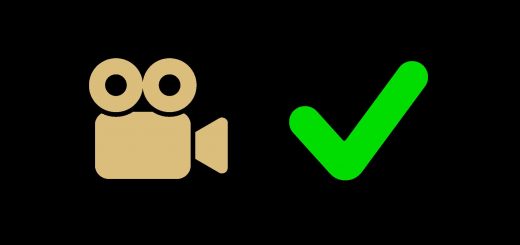Comrade Alpaca’s Custom Reshade Preset
A lightweight custom Reshade preset I created myself. Makes the game look a lot more vibrant and colorful.
See the images for some examples of how it looks.
Installation Instructions:
1. Drop the contents of the zip file into your game’s directory.
2. Load the game.
3. Open the ReShade overlay using the “Home” key.
4. Select the blue bar at the top of the window and direct it to the mod’s .ini file you extracted to your game’s directory.
5. Enjoy it or I’ll come for your kids